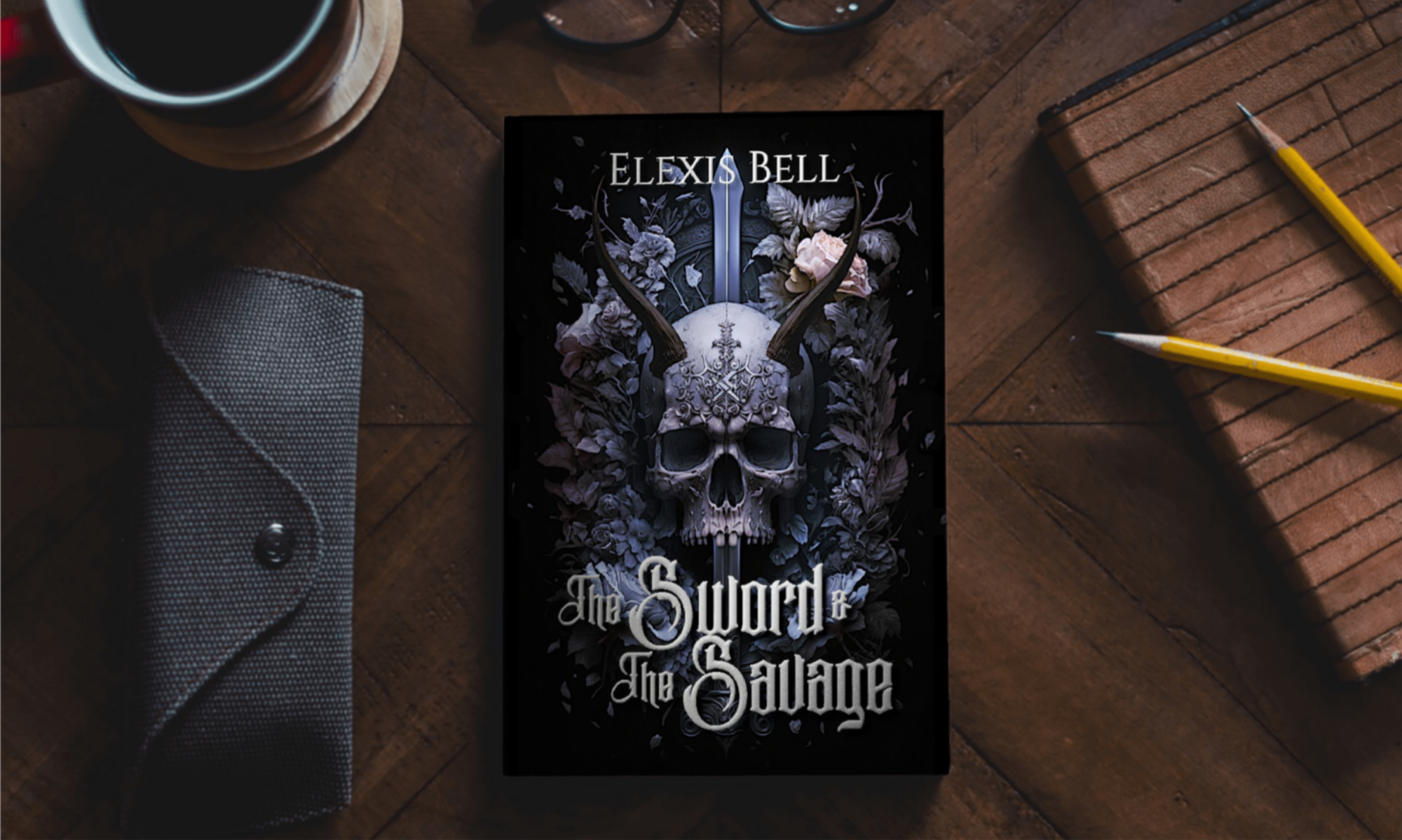Okay. So your book is ready for ARC readers, and you’ve found (or chosen your method for finding) them.
Now what?
Whether you’re doing this the good old-fashioned way and sending ebook files to each individual reader or uploading to Book Sprout or Book Funnel and sending a handy dandy download link to your readers, there’s one more thing to do first.
You need to convert your file into several different formats. And you can think of this as a preemptive step since you’ll need it converted from a .doc or .docx to whatever your chosen publisher requires (unless you’re going traditional, in which case, your publisher will likely handle this and the ARC process for you).
Why do you need different formats? Because there are many different ereaders available.
You’d think that, for the sake of simplicity, they’d all read the same file type.
But no.
That’s far too sensible.
Each one has a specific file that it works best with, and in order to seamlessly send ARCs (or upload them to Book Sprout, Book Funnel, etc.), you’re going to need to convert your normal word document to all these other formats, including:
EPUB (Nook, Android, many others)
MOBI (Kindle)
PDF (phones, tablets)
Word will export to PDF (but it has a weird thing with refusing to embed fonts at random, even when you have the box checked to embed fonts, and then you have to print to pdf instead of export). Word WILL NOT convert to mobi or epub.
BUT.
If you’re like me and the thought of all that money and the process of learning new design software is a bit daunting, there is another option for converting ebook files.
There’s a free program available for download online that can do all these conversions. This is why it irks me so much that some Vanity Presses flaunt their ebook conversion as an excuse to charge authors money. (Don’t pay your publisher, btw. They should pay you.)
Anyway… There’s a program that does this for free. It can convert to so more file formats than I even know what to do with.
It’s called Calibre.
It’s simple to use, and there are free how-to guides to show you what to do once you download it. There’s even a demo on their website.
I use this for all my ebook conversions, and I’m… not exactly tech savvy.
It’s quick and uncomplicated. And as far as computer programs are concerned, that’s kinda my jam.
Want to fund this blog and my writing efforts? You can support me directly here.
Check out my gritty, literary sci-fi and fantasy books here.
Subscribe for sneak peeks and updates on my upcoming books (and get a free short story).